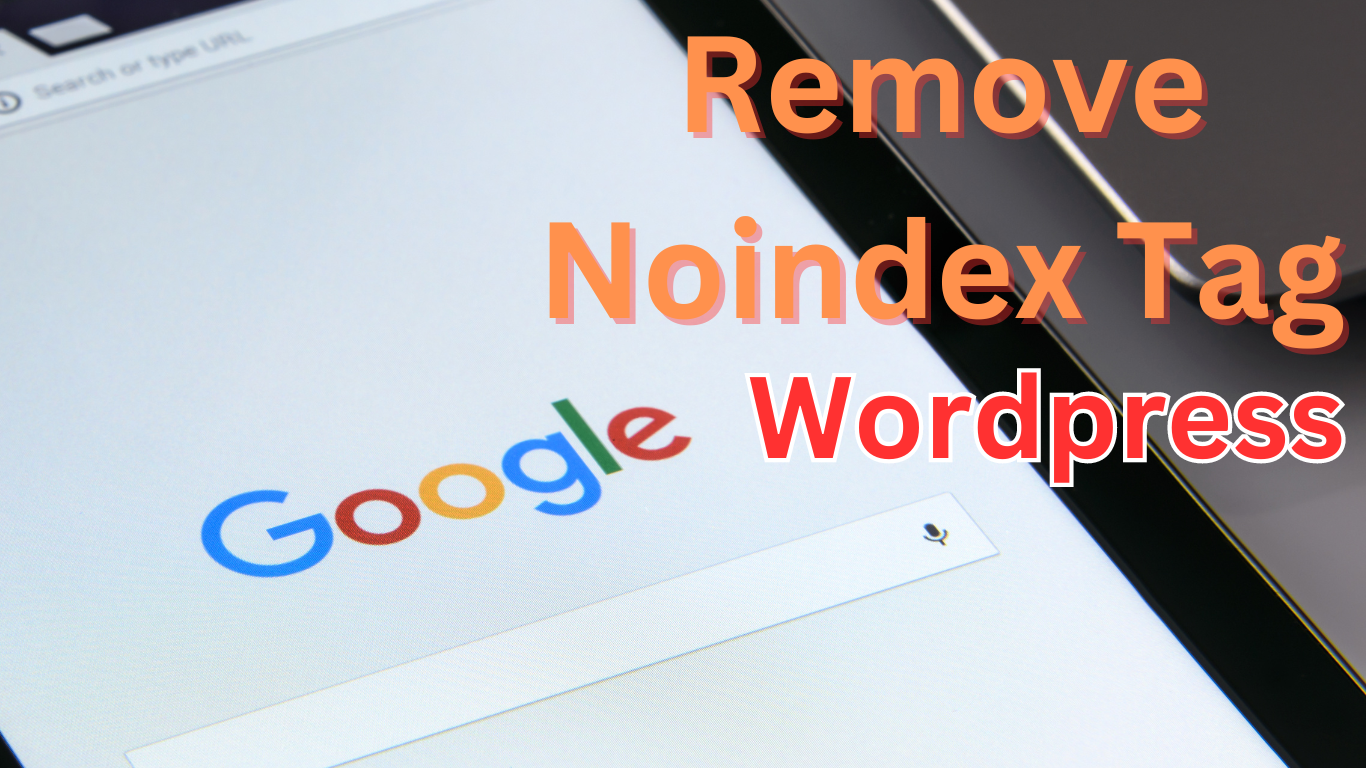If you’re running a WordPress website, you may have come across the “noindex” tag. This tag tells search engines not to index a specific page or post, which can be useful in certain situations. However, if you want your content to be discoverable by search engines, you’ll need to remove the “noindex” tag. In this article, we’ll guide you through the process of removing the “noindex” tag in WordPress, both with and without using plugins.
Table of Contents
- Understanding the Noindex Tag
- Removing Noindex Tag with Yoast SEO Plugin
- Removing Noindex Tag without a Plugin
- Frequently Asked Questions (FAQ)
- Conclusion
Understanding the Noindex Tag
The “noindex” tag is an HTML meta tag that tells search engines not to index a specific page or post. It is typically used in the following format:
<meta name="robots" content="noindex">
When a search engine crawler encounters this tag, it will not include the page in its search results. This can be useful for pages that you don’t want to appear in search results, such as thank you pages, login pages, or duplicate content.
Removing Noindex Tag with Yoast SEO Plugin
One of the easiest ways to remove the “noindex” tag in WordPress is by using the popular Yoast SEO plugin. Follow these steps:
- Install and activate the Yoast SEO plugin (if you haven’t already).
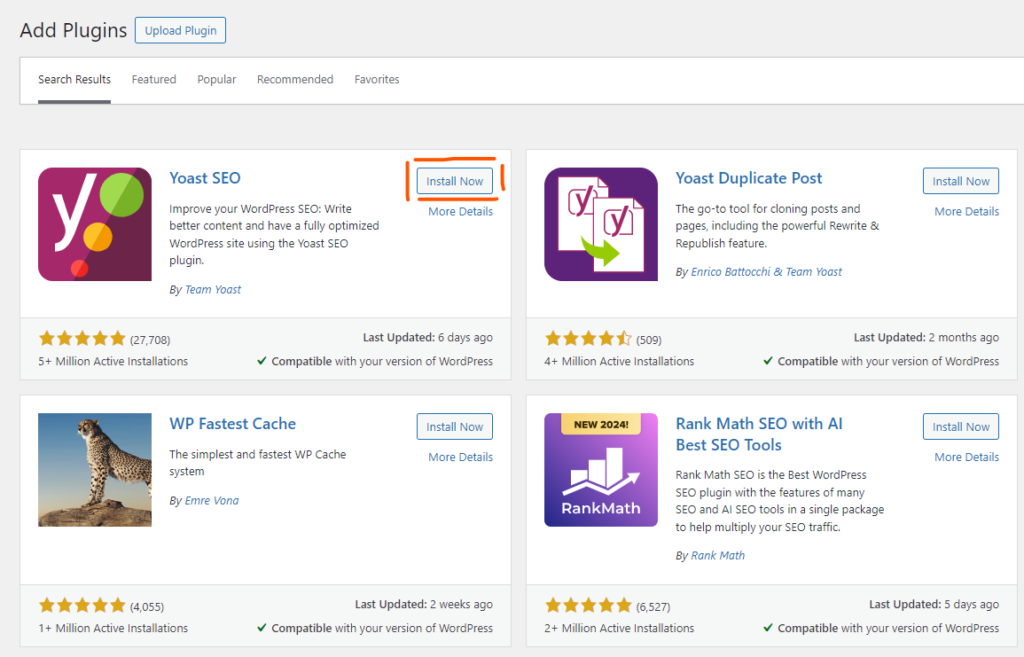
- Go to the page or post you want to remove the “noindex” tag from.
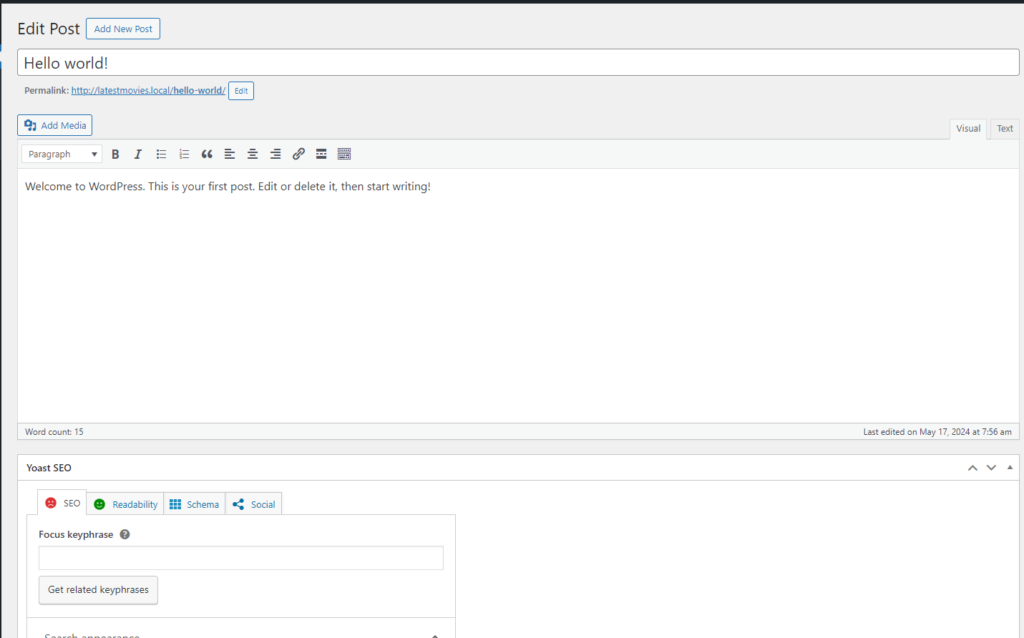
- Scroll down to the Yoast SEO meta box below the content editor.
- Click on the “Advanced” tab in the Yoast SEO meta box.
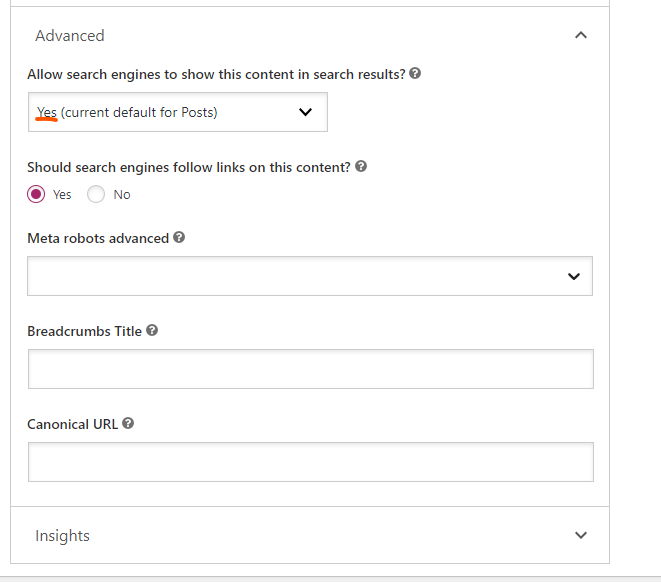
- Under the “Allow search engines to show this Post in search results?” option, select “Yes”. Update or publish the page/post.
If you want to remove the “noindex” tag from all pages or posts of a specific type (e.g., all category pages), follow these steps:
- Go to Yoast SEO → Settings in your WordPress Yoast SEO dashboard.
- Click on the tab for the type of content you want to change (e.g., “Content Types” for posts, “Taxonomies” for categories and tags). [Placeholder for image: Content Types and Taxonomies tabs in the Search Appearance settings]
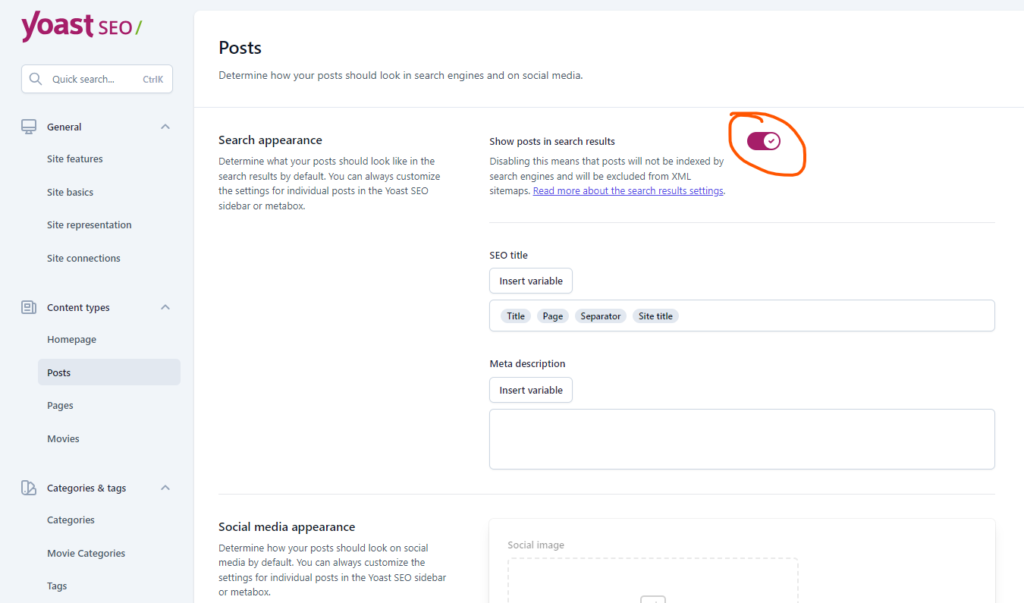
- Find the post type or taxonomy you want to change and click on the “Show Posts in Search Results?” toggle to turn it on. [Placeholder for image: “Show Posts in Search Results?” toggle in the Search Appearance settings]
- Save your changes.
Removing Noindex Tag without a Plugin
If you prefer not to use a plugin, you can remove the “noindex” tag by modifying your WordPress theme’s functions.php file. Please note that directly editing theme files is not recommended unless you’re comfortable with PHP and WordPress development, as it can cause issues if not done correctly. Additionally, if you update your theme in the future, your changes may be overwritten.
To remove the “noindex” tag without a plugin, follow these steps:
- Open your theme’s functions.php file using a text editor or the WordPress theme editor (Appearance → Theme Editor). [Placeholder for image: WordPress theme editor screen]
- Add the following code snippet at the end of the file:
function remove_noindex() {
if ( !is_admin() ) {
remove_action('wp_head', 'wp_no_robots');
}
}
add_action('init', 'remove_noindex');
This code removes the “noindex” tag from your WordPress site’s header.
- Save the changes to your functions.php file.
- Clear your browser cache and check your website to ensure that the “noindex” tag has been removed.
If you want to remove the “noindex” tag only for specific pages or posts, you can modify the code to include conditional tags. For example, to remove the “noindex” tag only from your homepage, you can use:
function remove_noindex() {
if ( is_front_page() ) {
remove_action('wp_head', 'wp_no_robots');
}
}
add_action('init', 'remove_noindex');
Remember that modifying your theme files directly can cause issues if not done properly, so it’s always a good idea to create a child theme or use a plugin if you’re not confident with editing the theme’s code.
Frequently Asked Questions (FAQ)
- What is the “noindex” tag? The “noindex” tag is an HTML meta tag that tells search engines not to index a specific page or post.
- When should I use the “noindex” tag? You should use the “noindex” tag for pages that you don’t want to appear in search results, such as thank you pages, login pages, or duplicate content.
- Can I remove the “noindex” tag without a plugin? Yes, you can remove the “noindex” tag without a plugin by modifying your WordPress theme’s functions.php file. However, this is not recommended unless you’re comfortable with PHP and WordPress development.
- Will removing the “noindex” tag improve my search engine rankings? Removing the “noindex” tag will allow search engines to index your pages and posts, which can potentially improve your search engine rankings. However, it’s not a guarantee, as many other factors influence search engine rankings.
Removing the “noindex” tag in WordPress is essential if you want your content to be discoverable by search engines. By following the steps outlined in this article, you can easily remove the “noindex” tag using the Yoast SEO plugin or by modifying your theme’s functions.php file. Remember to be cautious when editing theme files directly and always create a backup of your website before making any changes.